Your cart is currently empty.
 Open media 1 in gallery view
Open media 1 in gallery view
 Open media 2 in gallery view
Open media 2 in gallery view
 Open media 3 in gallery view
Open media 3 in gallery view
 Open media 4 in gallery view
Open media 4 in gallery view
 Open media 5 in gallery view
Open media 5 in gallery view
 Open media 6 in gallery view
Open media 6 in gallery view







Envelopes
Envelopes
- Description
- FAQ's
- Template Specs
-
Standard Sizes:
-
DL (110 mm x 220 mm) – fits A4 sheets folded into thirds
-
C5 (162 mm x 229 mm) – fits A5 or A4 folded in half
-
C4 (229 mm x 324 mm) – fits full-size A4 sheets without folding
-
Custom sizes available on request
-
-
Material Options:
-
Premium smooth white paper (90–120 gsm)
-
Recycled paper options for eco-friendly branding
-
Specialty textured or colored stocks
-
-
Printing:
-
Full-color CMYK on one or both sides
-
Spot color for precise brand matching
-
Edge-to-edge printing available for bold designs
-
-
Closure Types:
-
Peel & seal (self-adhesive strip)
-
Gummed flap (moisten to seal)
-
Custom flap shapes available
-
-
Creates a professional image for your brand or event
-
Reinforces your branding before the recipient even opens the envelope
-
Perfect for bulk mailouts, corporate stationery, and event invitations
-
Corporate letters & invoices
-
Event invitations & greeting cards
-
Marketing & promotional mail
-
Direct mail campaigns
Our custom envelopes are designed to make your correspondence stand out from the very first glance. Perfect for business mail, invitations, marketing campaigns, and personal events, these envelopes combine functionality with a polished, branded appearance.
Product Features
Benefits
Common Uses
Why Choose Our Envelopes?
We combine high-quality printing, premium paper stocks, and precise finishing to deliver envelopes that make a strong, lasting impression. Whether for everyday business use or special occasions, our envelopes ensure your message starts with style.
- Document size with bleed: 133x184 mm
- Trim size: 127x178 mm
- Safe zone: everything important within 121x172 mm
- Use CMYK for all print-ready files
- Avoid RGB – it’s meant for screens and won’t produce accurate print colors
- Spot/Pantone colors optional for high-end branding
- 300 DPI (dots per inch), which equates to about 118 pixels per cm
- Ensure all embedded images are high resolution and CMYK
- Low-res images will appear pixelated in print
- Fonts must be embedded or converted to outlines/paths
- Use a minimum of 6 pt font size (approx. 2.1 mm height)
- Avoid placing important text too close to trim lines
- Offer downloadable templates in AI, PDF, PSD, INDD
- Include:
Trim Line (final size)
Bleed Line (3 mm outside trim)
Safe Zone Line (3–6 mm inside trim) - Add visual labels and sample artwork guides
- QR Code Area: Allow 25 x 25 mm space
- Spine Width: Varies by number of pages and paper thickness (e.g., 100 pages @ 80gsm ≈ 8 mm spine)
- Drill Marks: Common at 80 mm apart (2-hole punch) or 108 mm apart (3-hole)
- CMYK color mode
- 300 DPI resolution
- 3 mm bleed on all sides
- Safe zone 3–6 mm inside trim
- Accepted formats: PDF, AI, PSD, JPG
- Fonts outlined or embedded
- Template with marked trim, bleed, and safe zone
1.What are the different types of products you offer?
We offer a versatile range of products including brochures, banners, business cards, sonnet cotton tote bags, cotton tote bags, corflute signs, car magnets, posters, pull-up banners, wall prints, flags, and much more.
2.In what quality do you print the brochures?
We print brochures on premium paper with high resolution and high visibility. Our team is dedicated to offering the best-quality brochure printing. We use advanced technology to enhance the print quality.
3. How much time do you take to complete a customized order?
The duration to complete a customized order depends. The time taken to complete a customized order varies according to the product’s size, design, and complexity. There could be several more factors such as revision that dictate the duration to personalize orders.
4. Is there any risk of your car magnet potentially damaging the paint of my car?
No, our high-quality car magnets are designed with non-abrasive material that does not damage your car’s paint. They are safe to use.
5. How should I care to make my wall print last long?
Regularly dust the wall print using a soft cloth. Avoid using any sharp or rough cleaning aid. Do not use harsh chemicals on your wall prints. Altogether it will help increase the longevity of the wall print.
6. Is the flag hard to set up?
No, we provide portable flags that are lightweight and easy to set up. Use our easy-to-follow installation guide to make the process easier.
7. Can I use your cotton tote bags daily?
Absolutely yes, our cotton totes are designed for everyday use. These highly durable cotton tote bags can accompany you every day from grocery, shopping to school, and the office.
8. What types of finishes do you provide for business card printing?
There are a variety of finishes for our business cards. Some of them include a matte finish, glossy finish, textured finish, and laminated finish. The glossy finish is among other highly demanded finishings for business cards.
9. How can I install a corflute sign after receiving it?
You can use screws, adhesives, stakes, and pins for installation. Its location and purpose decide how it should be installed. Nevertheless, our corflute signs are easy to install and ready to use.
10. How long your pull-up banners can last?
Trim Size:Final size of the printed product (e.g., A4, postcard) PDF: Preferred for preserving layout and print marksDocument Size and Bleed (in mm)
Bleed:Area that extends beyond trim to avoid white edges (3 mmon all sides)
Safe Zone:Text and essential graphics should stay3–6 mminside the trim
Example for a 127x178 mm postcard (5"x7"):Color Mode
Image Resolution
Accepted File Formats
AI / EPS:Vector formats – scale infinitely, best for logos and illustrations
PSD:Photoshop – ensure 300 DPI and CMYK mode
JPG / PNG:Only if high-resolution and CMYK-converted
INDD:InDesign – best for brochures, booklets, and multi-page layoutsFonts & Text Guidelines
Template Package Tips
Optional Extras (with mm)
Final Specs Checklist (in mm)
- Document size with bleed: 133x184 mm
- Trim size: 127x178 mm
- Safe zone: everything important within 121x172 mm
- Use CMYK for all print-ready files
- Avoid RGB – it’s meant for screens and won’t produce accurate print colors
- Spot/Pantone colors optional for high-end branding
- 300 DPI (dots per inch), which equates to about 118 pixels per cm
- Ensure all embedded images are high resolution and CMYK
- Low-res images will appear pixelated in print
- Fonts must be embedded or converted to outlines/paths
- Use a minimum of 6 pt font size (approx. 2.1 mm height)
- Avoid placing important text too close to trim lines
- Offer downloadable templates in AI, PDF, PSD, INDD
- Include:
Trim Line (final size)
Bleed Line (3 mm outside trim)
Safe Zone Line (3–6 mm inside trim) - Add visual labels and sample artwork guides
- QR Code Area: Allow 25 x 25 mm space
- Spine Width: Varies by number of pages and paper thickness (e.g., 100 pages @ 80gsm ≈ 8 mm spine)
- Drill Marks: Common at 80 mm apart (2-hole punch) or 108 mm apart (3-hole)
- CMYK color mode
- 300 DPI resolution
- 3 mm bleed on all sides
- Safe zone 3–6 mm inside trim
- Accepted formats: PDF, AI, PSD, JPG
- Fonts outlined or embedded
- Template with marked trim, bleed, and safe zone
Trim Size:Final size of the printed product (e.g., A4, postcard) PDF: Preferred for preserving layout and print marksDocument Size and Bleed (in mm)
Bleed:Area that extends beyond trim to avoid white edges (3 mmon all sides)
Safe Zone:Text and essential graphics should stay3–6 mminside the trim
Example for a 127x178 mm postcard (5"x7"):Color Mode
Image Resolution
Accepted File Formats
AI / EPS:Vector formats – scale infinitely, best for logos and illustrations
PSD:Photoshop – ensure 300 DPI and CMYK mode
JPG / PNG:Only if high-resolution and CMYK-converted
INDD:InDesign – best for brochures, booklets, and multi-page layoutsFonts & Text Guidelines
Template Package Tips
Optional Extras (with mm)
Final Specs Checklist (in mm)










As happy customers please write
a
review & subscribe for our weekly deals
Start You'r Daily Shopping with Prinnt
Best prices & offers
Orders $50 or more

Free delivery
24/7 amazing services

Great daily deal
When you sign up

Best Quality
Within 30 days
